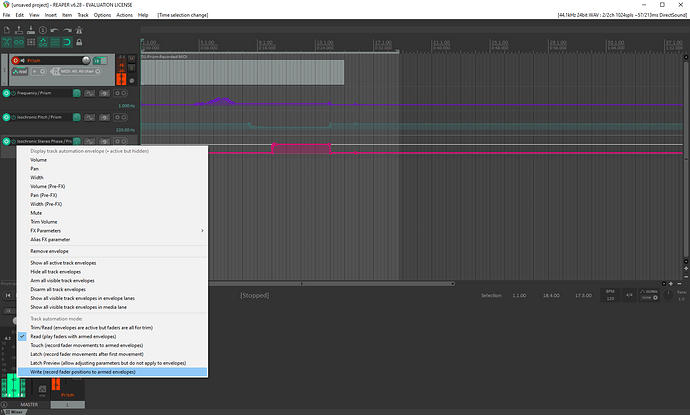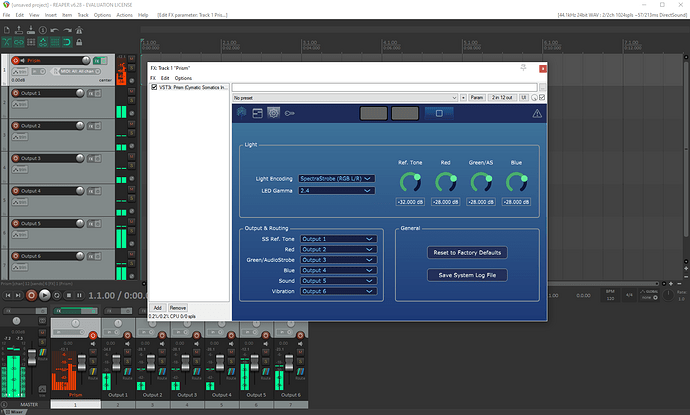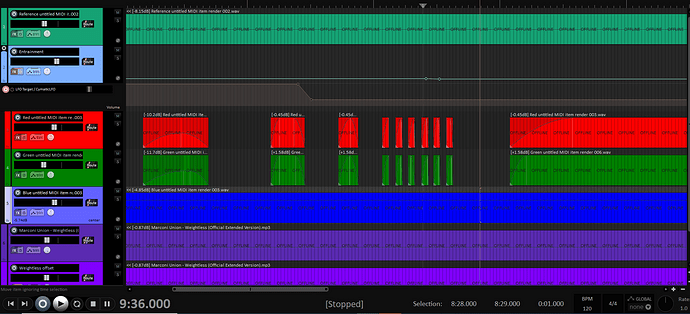Just downloaded the new Prism…everything looking good, so far. My initial impressions are favorable. Tomorrow, I will create a couple of meditation tracks to test it.
Thanks Rod, we’re looking forward to seeing what you create!
We’re in the process of crafting a little example track as well, that we’ll likely release a template project and/or video for. We’ll announce it here once it’s available.
Happy to have you! Thanks for your interest in the beta. We are just getting things up and running, but we look forward to slowly growing the community, concepts, and content.
Hello All,
I downloaded the new plug in and created a file using the audio reactive set up! It works fine. I’m now experimenting with color. I’m not sure if this is the place for this but I’m wondering how to get a square waveform, I tried but all I got was triangle and saw’ also some phase controls.
I am thinking this is done with point shapes in contextual menu ?
Hey guys glad to be here. I’m up and running and have a couple questions.
How do I change from amplitude modulation to pan modulation?
How do I use Prism to modulate a sound track instead of using tones?
How can I create a midi item take for lights and tones?
So far I am liking the new interface. A lot more intuitive.
Hey Tony! You can set the pitch or modulation waveform to a square by clicking on the waveform and choosing “Pulse 50%” (which is equivalent to a Square waveform).
Thank you! This plugin is great!
Hey Joe, to answer your questions here, you can implement panning modulation by adjusting the “Stereo Phase” parameter on the Light, Sound or Vibration tab, as defined in the docs here. A phase of 180 degrees will perfectly cycle the Left and Right eye on an off, completely out of phase with each other.
Prism can currently only modulate Light using the “Audio Input” parameters, discussed in the Audio Input section in the docs. This currently requires the use of Sidechaining within a DAW, which has a different process for each DAW, but is common functionality. We understand the desire to fully modulate an incoming/sidechained audio track, and will be adding that in a future update (as teased in our new Roadmap post).
In that post we also mention the development of an “FX” (Audio Effect) version of the Prism that could be used directly on an audio track (as opposed to a MIDI instrument track with a sidechained audio input).
To record Prism’s output, you’ll need to arm the track it’s on (with the Record button), and then use Reaper’s master “Record” button to capture the resulting track output. In case you didn’t catch it in the release notes, you no longer have to use MIDI to trigger Prism’s output. It will always be on while the track is playing.
If you’re trying to live-record automation parameter edits (rather than draw the envelopes manually), be sure to right click on the parameter within Reaper and set the “Automation Mode” to “Write” while recording (illustrated below). Then set it back to “Read” when playing back your live edits.
You can also record the full composition to a file, as defined in the Rendering / Output section of the docs.
I can create a light track using the “Apply FX to track as new take” option in Reaper, but I have to have it set to modulate it as a frequency. I can’t record just the light tone.
“Hey Joe, to answer your questions here, you can implement panning modulation by adjusting the “Stereo Phase” parameter on the Light, Sound or Vibration tab, as defined in the docs here . A phase of 180 degrees will perfectly cycle the Left and Right eye on an off, completely out of phase with each other”
I might have figured that out eventually. Maybe add something in the docs of why you would use that function. In MWS and NP3 it was called Autopan or Alternating modulation. Something like “Offset the stereo phase 180 deg for AUTOPAN or ALTERNATING modulation.
“ Prism can currently only modulate Light using the “Audio Input” parameters, discussed in the Audio Input section in the docs. This currently requires the use of Sidechaining within a DAW, which has a different process for each DAW, but is common functionality. We understand the desire to fully modulate an incoming/sidechained audio track, and will be adding that in a future update (as teased in our new Roadmap post).”
This is a huge disappointment for me. I have been doing a lot of funky things with sound lately, and I need it to sync precisely with everything else. I suspect there will be a bigger market for those that do not have a mind machine and want to use it for sound only. I hope you guys put this at the top of your priority list. Let’s have a full featured product with all the bells and whistles.
I can put Prism on a track, select a single color, and apply the FX as a new take, however it has to be modulated. I cannot get a steady tone that I can modulate with a LFO. I do not see a way to create a Reference Tone track, or to automate the reference tone. I may need to do that in complex sessions.
Thanks for the heads up on the equivalent MWS and NP3 terms. We can add that note to the next documentation refresh.
We definitely agree on the utility of this, and have implemented this feature for the next release (either an additional beta or the commercial version). We have a teaser screenshot in our Roadmap and Feature Requests post, with this functionality broken out into its own Input Modulation tab, with fine-tuned control.
To get a steady tone with any of the signals, set the Modulation Depth parameter to 0% (within the Light, Sound, or Vibration tabs). Modulation Depth of 0% is a steady tone, and 100% will be completely modulated by the chosen waveform and frequency (with everything in between being a mix).
Prism also gives you full control of the output routing for the SpectraStrobe Reference Tone, Red, Green, Blue, Sound, and Vibration signals…which you can then further process as desired on each individual track.
You can set that up quickly in Reaper when adding Prism to a track, by choosing Yes when Reaper prompts you to create new audio tracks for every output channel.
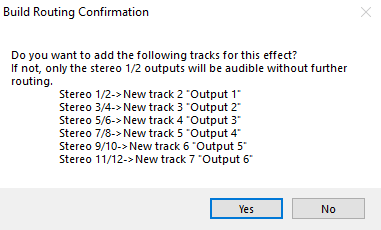
Then, within Prism, navigate to the Settings page (gear icon) and configure the Output & Routing for each signal. In the screenshot below I have each signal (including the SpectraStrobe Ref. Tone) configured to route individually to each of those audio tracks auto-created by Reaper.
Wow! This is super helpful! I have to add Prism as a virtual instrument track to get that prompt.
Another question; can you elaborate on how the vibration function works? I read that it can control sub-woofers too? does adding vibration control to a session affect the sound if not using a haptic vest? Occasionally I include very low, almost inaudible tones to a session just for the “feel” and to put some additional pressure on the eardrums.
By doing that, I cannot modulate the signal to the frequency. Here is a screenshot of how I have been doing it with the old plugin. I create a midi item and record the FX as a take. Then I put all the colors in a folder with a LFO. I can then split the item and control each segment separately if I wanted, and use fades and volume adjustments for color. So you can see, to do what I have here all the automation points I would have to mess with.
Good point! I think this has been the standard way I’ve been adding Prism within Reaper, which is very helpful for the routing. For anyone else who’s interested, this is the option you’ll want to use to get that dialog prompt:
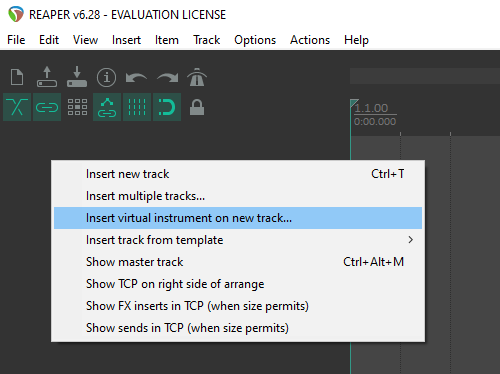
The Vibration layer is simply a secondary Isochronic sound layer, with automatic EQ adjustments included to help it sit in the mix properly. Though most of the range within the Vibration layer is audible as well, it’s specifically there to carve out a clean part of the spectrum for typical transducer ranges (20Hz - 200Hz).
That being said, you could simply use as you mentioned, creating some lower-end pressure on the eardrums. Having a transducer pad isn’t necessary to make use of it, but that’s how we use it in our own mixes…giving us synchronization between the light, sound and vibration/somatic signals.
You should be able to replicate this setup by separating the routing for each channel as discussed above. The difference here is that the main Prism track is essentially your “CymaticLFO”, which you’re applying to that group with the Red, Green, and Blue tracks. Prism would be the core LFO (with Modulation Depth set to 100% in this case), and then you can apply additional processing on the individual, separated output tracks. On those separated tracks you can just use fades & volume adjustments for each color.
Let me know if I’m not understanding you correctly though, and maybe we can jump on a call to screenshare? We could go over the details of your previous setup and bridge the gap.